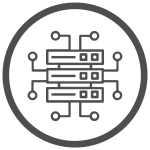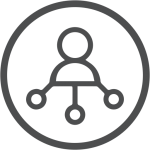Wouldn’t it be amazing if you get a managed web hosting plan for your business website?
This way you could stay away from all the chaos of managing your own server!
But are you confused between choosing SSD WordPress hosting or web hosting?
Don’t worry, we’ve got you covered!
To help you pick up your ideal hosting plan, we’ve highlighted the major differences between the afore mentioned hosting types in this blog.
So, let’s begin with a quick overview…
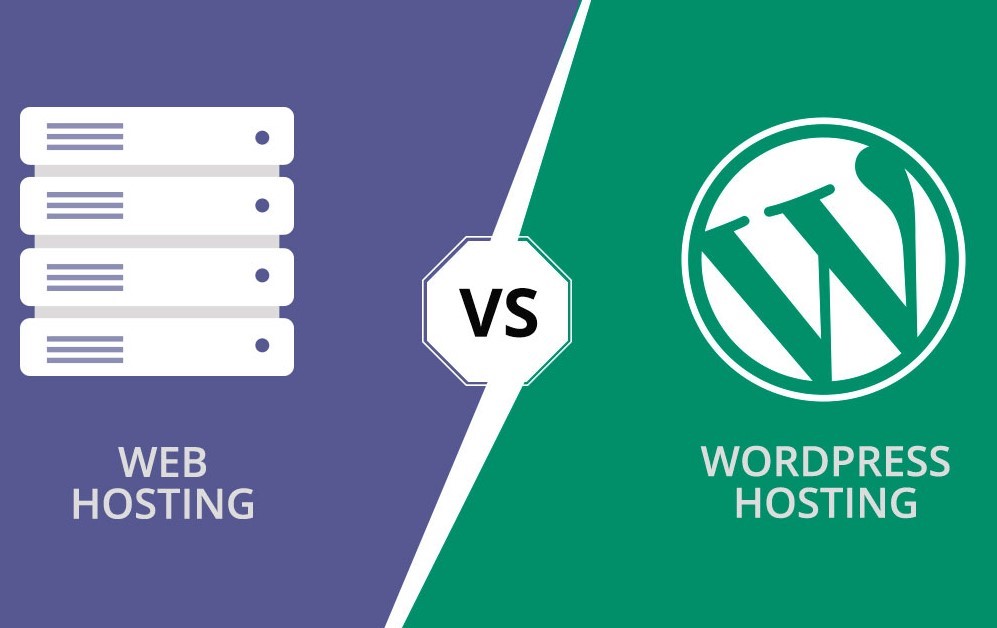
What is Web Hosting?
Imagine you are a business owner and want to run a local shop in your area. For that purpose, you hire a realtor and finally rent a storefront.
Similarly, if you want to run a website, finding a web hosting services provider would allow you to rent server space for your business website.
Here is a visual representation of how it works:
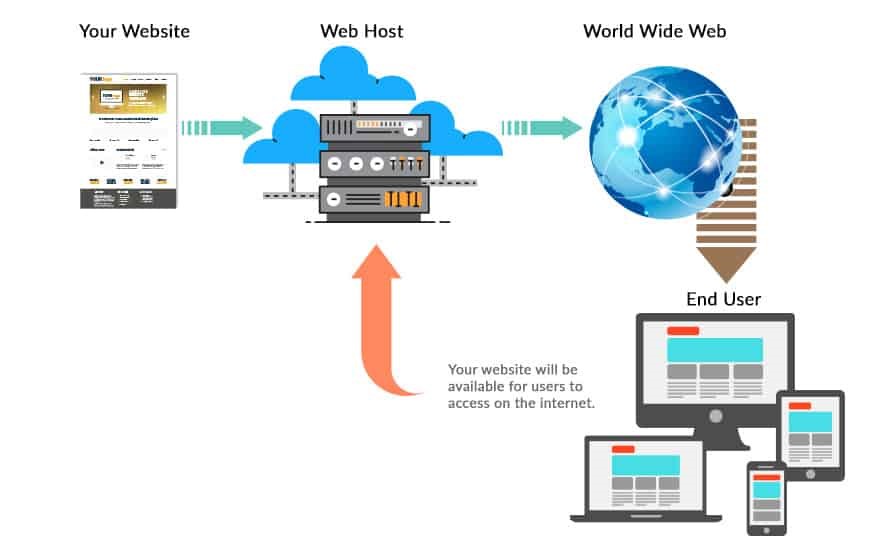
This was a very simple definition, but as you move forward in the world of hosting, you’d come to know that there’re a plethora of hosting types, each with its own specifications.
What is SSD WordPress Hosting?
Keeping in mind that around 455 million websites are running on WordPress, companies started offering SSD WordPress hosting services.
This type is specifically optimized for WordPress sites and offers features, like automatic updates, one-click installations, and many others.
Now, that you’ve got an idea of these two different categories of web hosting, let’s discuss a few key differences between these hosting types…
3 key Differences Between SSD WordPress Hosting and Web Hosting
The major difference is that Web hosting offers more border services and supports more than one type of CMS, such as Drupal, Wix, etc. Whereas, SSD WordPress hosting is only limited to one CMS.
Further, here’re some more differences:
1. Website Setup
Once you’re done with domain name registration, setting up your website would be the next concern.
When you talk about web hosting, you’ve to follow the steps given below to successfully build a website:
- Choose your hosting type
- Compare the different hosting plans and pick up the most suitable one
- Complete the checkout process
- Choose your CMS
- Optimize your website
However, setting up a website on an SSD WordPress hosting server is much easier!
You just need to select your plan and after the checkout simply install WordPress with just one single click!
You can easily pick up any theme and start designing your own website just the way you want it!
2. Website Performance
Even if your website is designed to provide an amazing user experience, poor performance and slow loading speed can ruin everything!
This is why you need to choose a web server that would load your website at an incredible speed. Because if it took more than 3 seconds to show your data, the audience would start bouncing out!
With SSD WordPress hosting, you don’t have to worry about the speed of your site because your chosen host has got a skilled team of experts specialized in handling WordPress sites.
They keep optimizing the server to ensure excellent loading speed and ideal uptime consistency from the moment your site is online.
In the case of web hosting, your site’s performance highly depends upon the server you choose. For instance, independent servers would offer you better loading speed as compared to the shared ones.
3. Website Security
Security is another factor that relies on your chosen web server.
For instance, WordPress hosting servers are equipped with next-level security features where the team conducts regular updates to ensure your site remains out of the hackers’ reach.
But, if you stick with free or low-cost plans, you might risk your investment because cheap WordPress hosting is just a scam!
Moving towards web hosting, its security features vary as per the different plans. The points below would help you understand everything more clearly:
- Dedicated hosting: This independent server offers security features similar to WordPress hosting. Regular updates, best antiviruses, etc., are the services users can enjoy here.
- VPS Hosting: The chances of being hacked on this server are also low, as it offers a virtual environment similar to dedicated hosting.
- Shared Hosting: This type is the riskiest. Users have got to share their server with their coworkers and who knows whether a hacker is working out there or a businessperson?
Which Web Hosting Plan Should You Choose?
It depends on your requirements, and features of the hosting plan you want. To figure out which one is best for you ask yourself the questions listed below:
- Are looking for cheap plans? In this case, shared web hosting sounds like a perfect option for you.
- Do you want to build a website on a CMS other than WordPress? If yes, then don’t choose SSD WordPress hosting because you won’t be given a second option there.
- Are you more concerned about security and don’t want to risk your data at any cost? Sounds like you’re in search of an independent server, like, dedicated server or WordPress hosting server.
- What type of content do you want to publish? If it’s heavy images/videos, then stick with greater server space.
- Are you a newbie and want to pick a simple uncomplicated management system? SSD WordPress hosting is often easy to use, and in this case, it can be an ideal option for you!
Whichever type you want to stick with, just make sure you hire the right hosting provider. Because if you get scammed, you won’t be left time to regret it!
Thus, learn which mistakes you need to stay away from while hiring a host, and then choose the one offering you maximum uptime consistency and exemplary customer support. Because your site’s success is really in the hands of your chosen web hosting company!
08 Sep 2021
 GBP (£)
GBP (£)
 USD ($)
USD ($)
 EURO (€)
EURO (€)