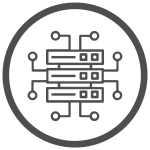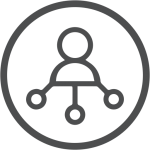To truly stand out, your website needs to be easily discoverable by search engines.
This is where the power of Search Engine Optimization (SEO) for WordPress comes into play. Are you ready to unlock the full potential of your WordPress site and boost its visibility in search engine results with the help of fast SSD WordPress hosting?
In this article, we'll explore the best WordPress SEO tips and tricks to help you navigate the complex world of online search and propel your website to new heights.

Is Your WordPress Website Truly Optimized for Success?
In the expansive and fiercely competitive online environment, establishing a visually enticing and user-friendly WordPress website serves as a crucial starting point.
However, true success in the digital realm demands more than aesthetics; it requires ensuring your website's seamless discoverability by search engines.
This is precisely where the pivotal role of Search Engine Optimization (SEO) comes into play.
In the following sections, we'll explore invaluable WordPress SEO tips and tricks, guiding you on how to fine-tune your website and elevate its prominence in search engine results:
1. Choose a SEO-friendly WordPress Theme
2. Optimize Permalinks Structure
4. Create High-Quality, Relevant Content
8. Create a Mobile-Friendly Website
1. Choose a SEO-friendly WordPress Theme
The cornerstone of a finely tuned WordPress site lies in the selection of an appropriate theme.
Choose a responsive and SEO-friendly theme to guarantee that your website appears seamlessly across all devices.
Opting for a clean and well-coded theme not only enhances the visual appeal but also contributes positively to your site's loading speed – a critical factor in SEO.
When considering themes for your WordPress site, don't forget to prioritize features that complement the performance of your SSD WordPress hosting for an optimized online experience.
2. Optimize Permalinks Structure
WordPress provides you with the flexibility to personalize your URL structure, commonly referred to as permalinks.
Guarantee that your permalinks align with search engine optimization standards by incorporating pertinent keywords, especially those related to your content or, for instance, your preferred hosting solution such as SSD WordPress hosting.
Navigate to Settings > Permalinks and opt for the "Post name" alternative to establish a polished and SEO-friendly URL structure.
3. Install a SEO Plugin
In the realm of WordPress, a multitude of plugins exists to elevate functionality, and SEO is certainly no exception. Incorporate a trusted SEO plugin, such as Yoast SEO or All in One SEO Pack, to bolster your website's optimization efforts.
These plugins equip you with the necessary tools to fine-tune your content, meta tags, and XML sitemaps effortlessly.
Moreover, they deliver invaluable insights and suggestions to enhance your on-page SEO, ensuring your site is well-optimized for search engines like Google, especially when considering the significance of SSD WordPress hosting in maximizing website performance.
4. Create High-Quality, Relevant Content
Consistently delivering top-notch, pertinent, and captivating content that brings value to your audience is paramount. Infuse keywords seamlessly into your content, addressing the issues or inquiries that your target audience might pose.
A key element to note is that Google acknowledges and rewards websites that continually generate worthwhile content.
When it comes to optimizing your site for search engines, including relevant keywords such as SSD WordPress hosting strategically within your content can significantly enhance its visibility and appeal to your target audience.
5. Optimize Images for SEO
Enhancing the visual allure of your website with images is crucial, but it's essential to recognize their potential impact on your site's loading speed when not optimized properly.
When incorporating visuals into your content, consider utilizing descriptive file names and include alt text containing relevant keywords, such as "SSD WordPress hosting."
Additionally, compressing images is a key strategy to minimize file sizes without sacrificing quality, resulting in an enhanced user experience and improved SEO, especially for those seeking efficient and high-performing hosting solutions like SSD WordPress hosting.
6. Improve Page Loading Speed
Fast page loading is a crucial element for both SEO and enhancing user experience. Employ tools such as Google PageSpeed Insights to pinpoint areas for enhancement.
Enhance images for faster loading, utilize browser caching effectively, and contemplate incorporating a content delivery network (CDN) to disperse your site's static content across multiple servers, ultimately diminishing load times.
For those seeking optimal performance, especially in terms of hosting, consider the advantages of SSD WordPress hosting, which can significantly contribute to improved page loading speeds.
7. Implement SSL Encryption
Google considers website security a ranking factor.
Secure your site by installing an SSL certificate. Not only does this improve your SEO, but it also builds trust with your audience.
Websites with "https" are favored by search engines over their non-secure counterparts.
8. Create a Mobile-Friendly Website
As the prevalence of mobile devices continues to rise, Google places a premium on mobile-friendly websites within its search results.
Opt for a responsive theme, assess your site's mobile-friendliness using Google's Mobile-Friendly Test, and guarantee that your content remains easily accessible and legible on smaller screens, especially if you're considering SSD WordPress hosting in the UK.
9. Optimize Meta Tags
Craft compelling meta titles and descriptions for each page and post. These elements serve as a brief preview of your content in search engine results. Include relevant keywords, but make sure they accurately represent the content to encourage clicks.
Use your SEO plugin to easily customize meta tags for each page.
10. Build Quality Backlinks
Quality backlinks from reputable websites are a strong signal to search engines that your content is valuable.
Focus on creating shareable content, building relationships with influencers in your niche, and engaging in guest posting to acquire high-quality backlinks. However, prioritize quality over quantity, as spammy backlinks can harm your SEO efforts.
Enhancing your WordPress site's visibility on search engines is a continual endeavor demanding commitment and a comprehensive strategy.
Incorporating top-notch SEO tips and tricks tailored for WordPress not only augments your site's visibility but also draws in more organic traffic, aligning with your overarching online objectives.
It's crucial to recognize that SEO is a constantly evolving field.
Staying abreast of the latest trends and algorithms is essential for sustaining and elevating your website's position in search engine rankings.
If you're seeking to optimize your WordPress site for superior performance, especially in the UK, consider the importance of fast SSD WordPress hosting in the UK to bolster your website's speed and overall user experience.
21 Mar 2024
 GBP (£)
GBP (£)
 USD ($)
USD ($)
 EURO (€)
EURO (€)